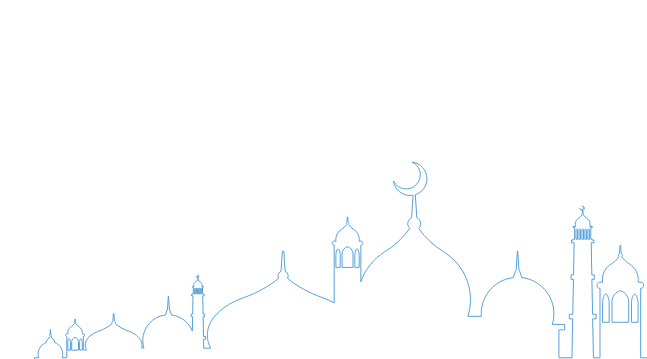English
You may reset Surahs you’ve memorized, using the app, from the Surahs tab. Simply go to the Surah, swipe left, and a contextual menu will appear. You may then select “Reset”. Please be advised that this will erase all memorizations and recalls scheduled in the app for that Surah.
Quran Circle doesn’t only cover memorization, but rather, the entire memorization journey:
- initial memorization
- short term memory retention through Reviews
- long term memory retention through Recall exercises.
On top of that, Quran Circle uses AI to understand your learning patterns and strengths/weaknesses and uses this information to create daily lesson plans specific to your individual needs.
After you’ve selected you daily available time and the surah you’d like to memorize, Quran Circle will take care of the rest. Every day you open the app it will create the lesson plan for that day. The order of going through the lessons is:
- Review – activate and absorb material you’ve memorized in the past few days
- Memorize – memorize new ayahs for the day. This will only be available after you’ve completed your “Review”
- Recall – exercises to make sure that what you’ve memorized stays fresh in your mind long-term
We recommend you use it 3-6 times a week to fully benefit. Having said that, with any kind of memorization, being consistent is important. So, whatever frequency you choose try to be consistent in your days as well as time of day.
That’s ok. Quran Circle will pick up where you left off the next time you use it.
No problem at all. Complete what you’re capable of. Quran Circle will keep track of what you’ve done. The next time you use it, it will take that into account when creating your lesson.
“Memorize” will unlock after you’ve completed your “Review for the day. Quran Circle prioritizes “Review” activities over “Memorize”. This is to ensure that you’ve absorbed the memorization from the previous days before memorizing new material.
Quran Circle prioritizes “Review” activities over “Memorize”. This is to ensure that you’ve absorbed the memorization from the previous days before memorizing new material.
Quran Circle will present you with recall exercises only when they’re necessary to help you with the long term retention of your memorizations. There may be days where they aren’t necessary so won’t be scheduled. When first starting with Quran Circle, it could take 1-2 weeks before you get your first Recall activity
Yes, you can change your availability from the settings at any time. The next time you use Quran Circle it will take your new availability into account when creating your lesson.
Free/Basic:
- Memorize – daily memorization lessons based on your availability
Plus Subscription
A “Plus” subscription covers the entire memorization journey rather than just the daily memorization.
- Review – lessons to help you activate and absorb material you’ve memorized in the past few days
- Memorize – daily memorization lessons
- Recall – exercises to make sure that what you’ve memorized stays fresh in your mind long-term
- AI-Powered Learning – lessons adapt to your individual learning needs and progress
Of course! It’s great to share the Quran memorization journey with loved ones.
Quran Circle’s Annual subscription allows you to share it with up to 5 more family members (6 in total), each with their own account and profile. All you need to do is enable “Family Sharing” in your Apple account using the instructions in the link below.
We’d love to hear from you! Please help us make Quran Circle better by sending us a message through the “Support/Feedback” link in the app’s settings screen, or via email at support@qurancircle.ai
Let us fix it. Please send us a message with your issue through the “Support/Feedback” link in the app’s settings screen, or via email at support@qurancircle.ai
Please ask us. You can reach us through the “Support/Feedback” link in the app’s settings screen, or via email at support@qurancircle.ai